5 Exploratory Data Analysis
From this point forward, we will stop focusing on R, and we will finally start acting as statisticians. We will perform various level of data analysis by applying different methodologies. Of course, R will be our tool, our facilitator, but it will be no more at the center of the stage. We will fully concentrate on the statistical methods, their application and interpretation.
Following the six steps of data analysis. This section explores the steps from 4 to 6, given that the first two are out of the scope of this book and the third has been treated in the previous section.
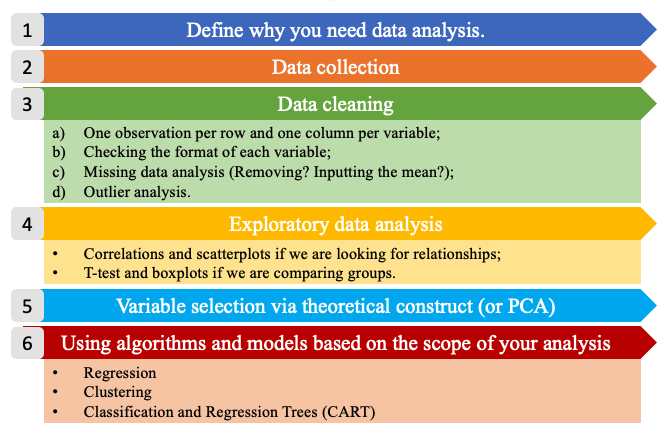
Figure 5.1: The six steps of data analysis.
Exploratory data analysis is usually performed when we have our first contact with clean new data. Of course, the first impression is not always the right one, but if we give it a proper chance can save us a lot of work and some headaches later on. During this phase we will perform some summary statistics (central tendency and variability measures), basic plotting, inequality measures, and correlations. Exploratory analysis differs from the dataset exploration we performed in Chapter 1, because the latter focuses on the shape of the data (type, dimensions, etc) while the former focuses on the content.
5.1 Central Tendency Measures
A measure of central tendency is a single value that attempts to describe a set of data by identifying the central position within that set of data. The mean, median and mode are all valid measures of central tendency, but under different conditions, some measures of central tendency become more appropriate to use than others (Lane et al. 2003; Manikandan 2011; Laerd Statistics, n.d.).
The arithmetic mean (or average) is the most popular and well known measure of central tendency. The mean is equal to the sum of all values divided by the number of observations (Equation (5.1)).
\[\begin{equation} \bar x = \frac{\sum{x}}{n} \tag{5.1} \end{equation}\]
One of its important properties is that it minimizes error in the prediction of any value in your data set, given a big enough sample size (more details on this property will be discussed in [The Normal Distribution] chapter). Another important property of the mean is that it includes every value in your data set as part of the calculation. This implies, also, that it is sensitive to the presence of outliers or skewed distributions (i.e., the frequency distribution for our data is skewed). In those cases the median would be a better indicator of central location.
The geometric mean is defined as the \(n^{th}\) root of the product of \(n\) values (Equation (5.2)).
\[\begin{equation} \bar x_{g} = \sqrt[n^{th}]{x_1*x_2*...*x_n} \tag{5.2} \end{equation}\]
The geometric mean cannot be used if the values considered are lower or equal to zero. It is often used for a set of numbers whose values are meant to be multiplied together or are exponential in nature, such as a set of growth figures: values of the human population, or interest rates of a financial investment over time.
The median is the middle score for a set of data that has been arranged in order of magnitude. This means, also, that the median is equal to the value corresponding to the 50th percentile of he distribution. If the number of observations is even, then the median is the simple average of the middle two numbers.
The mode is the most frequent score in our data set. On a histogram it represents the highest point (we will see more about it later in this chapter). You can, therefore, sometimes consider the mode as being the most popular option. This implies that the mode is not always a unique value, in fact (particularly in continuous data) we can have bi-modal, tri-modal, or multi-modal distributions. Moreover, the mode will not provide us with a very good measure of central tendency when the most common mark is far away from the rest of the data.
The middle value is a less used measure. It represents the value exactly at the center between the minimum and the maximum values (Equation (5.3)), regardless of the distribution of the data Thus it is sensitive to outliers.
\[\begin{equation} \frac{max-min}{2} \tag{5.3} \end{equation}\]
The function summary() gives us a brief overview of the minimum,
maximum, first and third quantile, median and mean of each variable, or
of a single variable. Of course these measures can be also computed
independently using dedicated functions.
The following code computes summary statistics, arithmetic mean,
geometric mean (there is not a dedicated function for it), median, mode
(the function from DescTools allows us to retrieve also multi-modal
values)(Signorelli 2021), and middle value. For more options about all
the functions below, please, look in the help.
Code
# to do statistical summaries of the whole dataset or of a single variable
summary(mtcars)
summary(mtcars$cyl)
# arithmetic mean
mean(mtcars$mpg)
# geometric mean
exp(mean(log(mtcars$mpg)))
# median
median(mtcars$mpg)
# mode
library(DescTools)
Mode(mtcars$mpg)
#middle value
(max(mtcars$mpg)-min(mtcars$mpg))/2
5.2 Variability Measures
The terms variability, spread, and dispersion are synonyms, and refer to how disperse a distribution is. These measures complete the information given by central tendency measures, in order to better understand the data we are analyzing. The example below gives us an idea of how unequal distributions may have the same central tendency measures, and thus, considering only them would lead to mistaken evaluations.
| distributions | mean | median | mode |
|---|---|---|---|
| a | 3 | 3 | 3 |
| b | 3 | 3 | 3 |
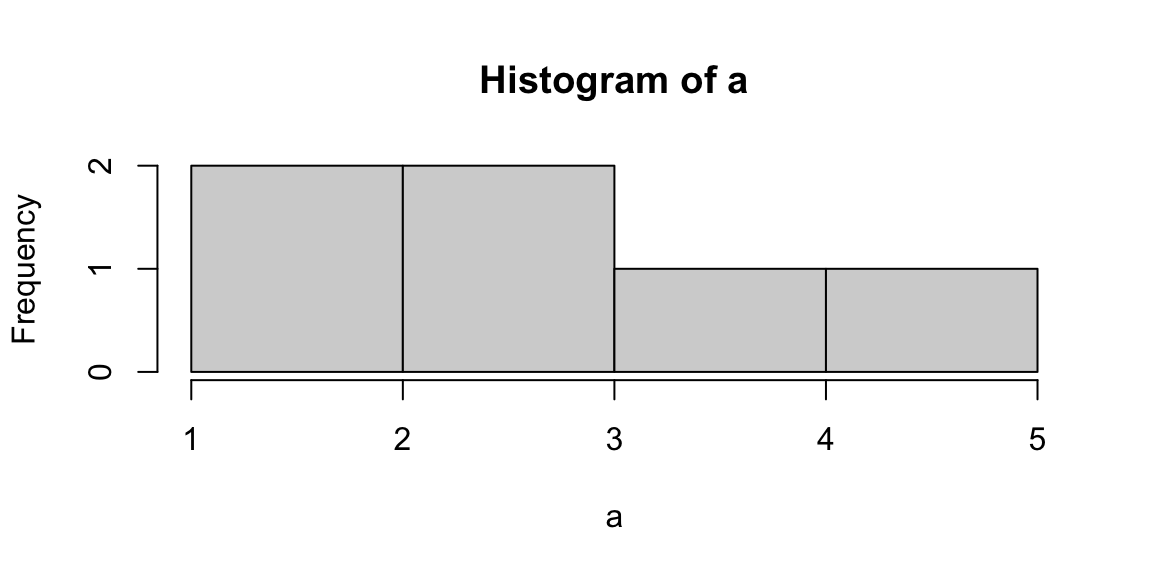
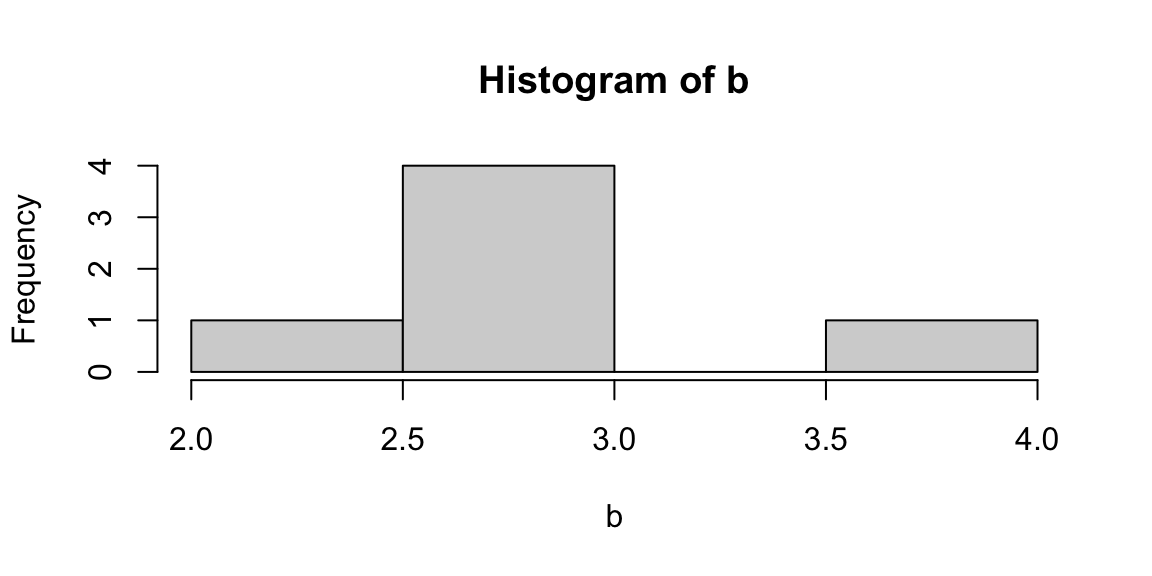
Figure 5.2: From left: Histograms of the samples a and b.
The range is the simplest measure of variability to calculate, and one you have probably encountered many times in your life. The range is the maximum value minus the minimum value (Equation (5.4)).
\[\begin{equation} range=max-min \tag{5.4} \end{equation}\]
The interquartile range (IQR) is the range of the central 50% of the values in a distribution (Equation (5.5)).
\[\begin{equation} IQR=75^{th} percentile - 25^{th} percentile \tag{5.5} \end{equation}\]
But variability can also be defined in terms of how close the values in the distribution are to the middle of the distribution. Using the mean as the measure for referencing to the middle of the distribution, the variance is defined as the average squared difference of the scores from the mean (Equation (5.6)).
\[\begin{equation} \sigma^2=\frac{\sum{(X-\bar x)^2}}{N} \tag{5.6} \end{equation}\]
The standard deviation is simply the square root of the variance (Equation (5.7)). It is an especially useful measure of variability when the distribution is normal or approximately normal (see [The Normal Distribution]) because the proportion of the distribution within a given number of standard deviations from the mean can be calculated.
\[\begin{equation} \sigma=\sqrt{\sigma^2} \tag{5.7} \end{equation}\]
The coefficient of variation (CV) represents the ratio of the standard deviation to the mean (Equation (5.8)), and it is a useful statistic for comparing the degree of variation of data relative to different unit of measures. In fact, the CV is the only variability measure (of those mentioned here) that is standardized, thus does not depend on its unit of measure.
\[\begin{equation} CV=\frac{\sigma}{\bar{x}} \tag{5.8} \end{equation}\]
The following code computes the above mentioned variability measures for
the consumption variable of the mtcars dataset. In the last lines you
can find also the code to compile a frequency table with the function
table().
Code
# range
max(mtcars$mpg) - min(mtcars$mpg)
# quantile distribution
quantile(mtcars$mpg)
# interquantile range
quantile(mtcars$mpg, probs = .75) - quantile(mtcars$mpg, probs = .25)
# variance
var(mtcars$mpg)
# standard deviation
sd(mtcars$mpg)
# coefficent of variation
sd(mtcars$mpg)/mean(mtcars$mpg)
# frequency tables
table(mtcars$cyl)
table(mtcars$cyl, mtcars$am)Below a simple code that allows to create a dataframe, which is also a
way to create a summary table. The data.frame() function has to be
filled column wise, specifying the column/variable name and then the
content. You can play with it in order to create a personalized table.
The stargazer() function, instead presents the same statistics as the
summary() function, but in a cooler style (Torres-Reyna 2014; Hlavac 2022).
Code
# create a table storing your values
data.frame(obs = c("Miles per Gallon", "Number of Cylinders"),
mean = c(mean(mtcars$mpg), mean(mtcars$cyl)),
median = c(median(mtcars$mpg), median(mtcars$cyl)),
sd = c(sd(mtcars$mpg), sd(mtcars$cyl))
)
# create a table storing basic summary statistics
library(stargazer)
stargazer(mtcars, type = "text", digits=2)
5.3 Inequality Measures
Another set of analysis methods that are related to variability are inequality measures. Inequality can be defined as: “a scalar numerical representation of the interpersonal differences in income (for example) within a given population.” The use of the word “scalar” implies that all the different features of inequality are compressed into a single number or a single point on a scale.
But inequality of what? The strict statistical rule says that it must be a quantitative variable transferable among the population of interest, such as income, apples, cars, etc… However, in economics, inequality measurements are used also for other items, like carbon emissions.
The Gini coefficient, or Gini Index, is the most widely used measure of inequality in policy-related discussions. It is a measure of statistical dispersion most prominently used as a measure of inequality of income distribution or inequality of wealth distribution. It is defined as a ratio with values between 0 and 1. Thus, a low Gini coefficient indicates more equal income or wealth distribution, while a high Gini coefficient indicates more unequal distribution. Zero corresponds to perfect equality (everyone having exactly the same income) and 1 corresponds to perfect inequality (where one person has all the income, while everyone else has zero income). Note that the Gini coefficient requires that no one have a negative net income or wealth.
In geometrical terms, the Gini coefficient can be thought of as the ratio of the area that lies between the line of perfect equality (the diagonal) and the Lorenz curve over the total area under the line of equality (see Figure 5.3). Here the formula used to compute the Gini coefficient:
\[\begin{equation} G(x)=1-\frac{2}{N-1}\sum^{N-1}_{i=1}{q_i} \tag{5.9} \end{equation}\]
where N is the population size, and q is the cumulative relative income.
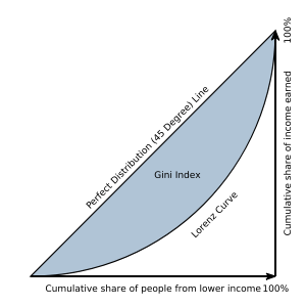
Figure 5.3: Graphical representation of the Gini index.
Run the code below and calculate the Gini coefficient for both the x and
y objects. You can either use the function from the package DescTools
(Signorelli 2021), or the function from the package labstatR
(Iacus and Masarotto 2020) (remember that R is case-sensitive!). Did you expect this
value of Gini?
Try to understand how the function rep() works using the help.
Code
As mentioned, the Gini Index is nowadays a recognized standard, nevertheless it has some limitations. In fact, Gini is more sensitive to changes in the middle of the distribution, than to the tails. In economics, when we study inequality, we are often more interested in the tails behavior (namely the top and bottom 10% of the distribution).
The Palma Ratio is a particular specification within a family of inequality measures known as inter-decile ratios (Cobham, Schlögl, and Sumner 2016). More specifically, it is the ratio of national income shares of the top 10% of households to the bottom 40%. It, thus, tells us how many times the income of the top 10% of the population is higher than that of the bottom 40% (Equation (5.10)).
\[\begin{equation} Palma = \frac {top10}{bottom40} \tag{5.10} \end{equation}\]
The code below computes the Palma Ratio for the \(x\) and \(z\)
distributions created previously. This has to be done manually, by
computing the top 10% income and the bottom 40% income with the
cumulative frequencies computed by the function gini() of the package
labstatR (Iacus and Masarotto 2020). Confront the Gini Index and the Palma Ratio, do
you find different results? Why?
Code
library(labstatR)
# extracting the cumulative frequencies from the function gini by labstatR
q <- gini(x)$Q
# computing the Palma Ratio on the cumulative frequencies
(quantile(q, probs = 1, type=3)-quantile(q, probs = .9, type=3))/
quantile(q, probs = .4, type=3)
# extracting the cumulative frequencies from the function gini by labstatR
q2 <- gini(y)$Q
# computing the Palma Ratio on the cumulative frequencies
(quantile(q2, probs = 1, type=3)-quantile(q2, probs = .9, type=3))/
quantile(q2, probs = .4, type=3)
# extracting the cumulative frequencies from the function gini by labstatR
q3 <- gini(z)$Q
# computing the Palma Ratio on the cumulative frequencies
(quantile(q3, probs = 1, type=3)-quantile(q3, probs = .9, type=3))/
quantile(q3, probs = .4, type=3)
5.4 Data visualization
Visualizing data is another way to explore the data, or better, a complement to the quantitative exploratory analysis carried out above. In fact, as we saw in the example in Figure 5.4, a simple histogram can tell us whether the arithmetic mean can give us a realistic representation of the data, or if more analysis is needed. In this section we will not see the beautiful graphs for which R is recognized worldwide (for those I invite you to explore Ggplot2), but fast and dirty graphs have their potential too, at least for the exploratory analysis phase.
A histogram is a plot that allows the inspection of the data for its underlying distribution (e.g., normal distribution), outliers, skewness, etc. If the bars of the histogram are equally spaced bars, the height of the bin reflects the frequency of each value of the distribution.
A box plot, also called a “box and whisker plot”, is a way to show the spread and centers of a data set. A box plot is a way to show a five number summary in a chart. The main part of the chart (the “box”) shows where the middle portion of the data is: the interquartile range. At the ends of the box, you” find the first quartile (the 25% mark) and the third quartile (the 75% mark). The far bottom of the chart is the minimum (the smallest number in the set) and the far top is the maximum (the largest number in the set). Finally, the median (not the mean!) is represented by an horizontal bar in the center of the box.
A scatter plot is a bi-dimensional plot in which the dots represent values for two different numeric variables in the Cartesian space. The position of each dot indicates each individual data point with respect to the two variables selected. Scatter plots are used to observe relationships between two numeric variables (we will deepen their use later in this chapter).
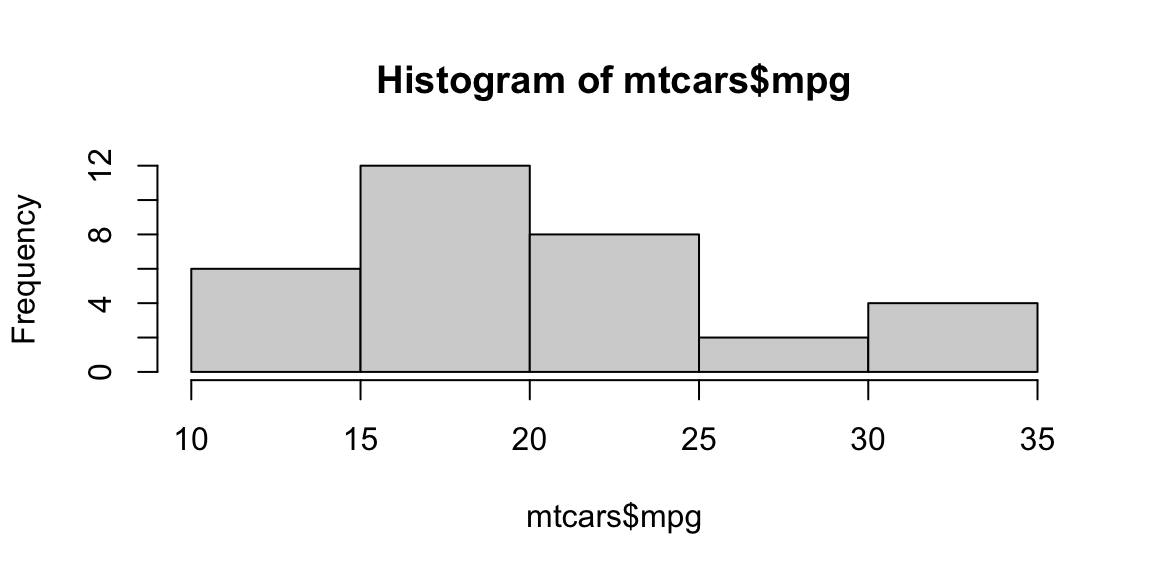
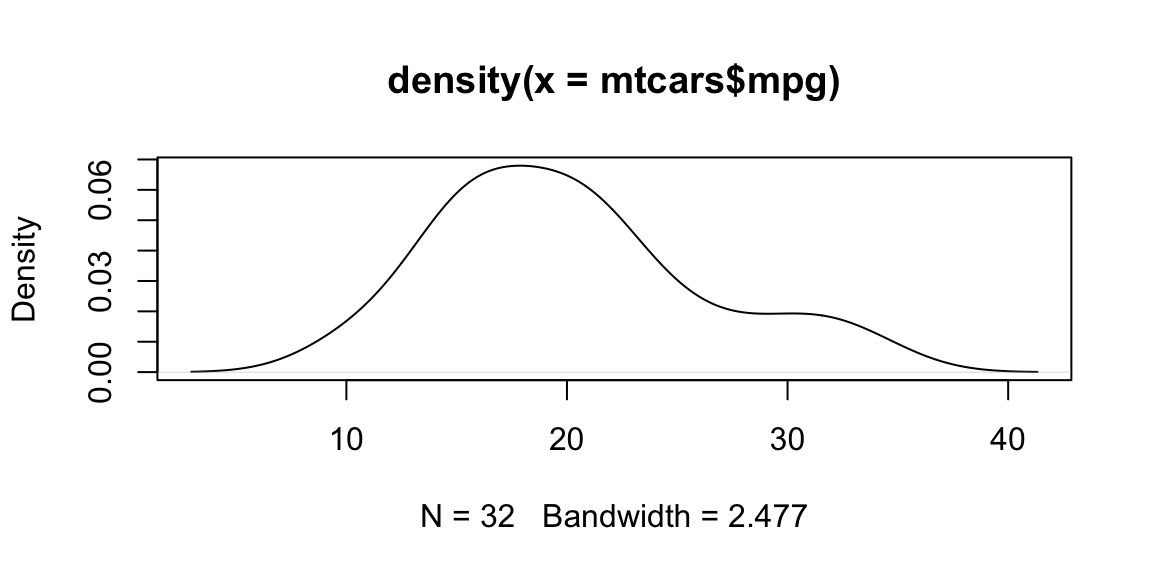
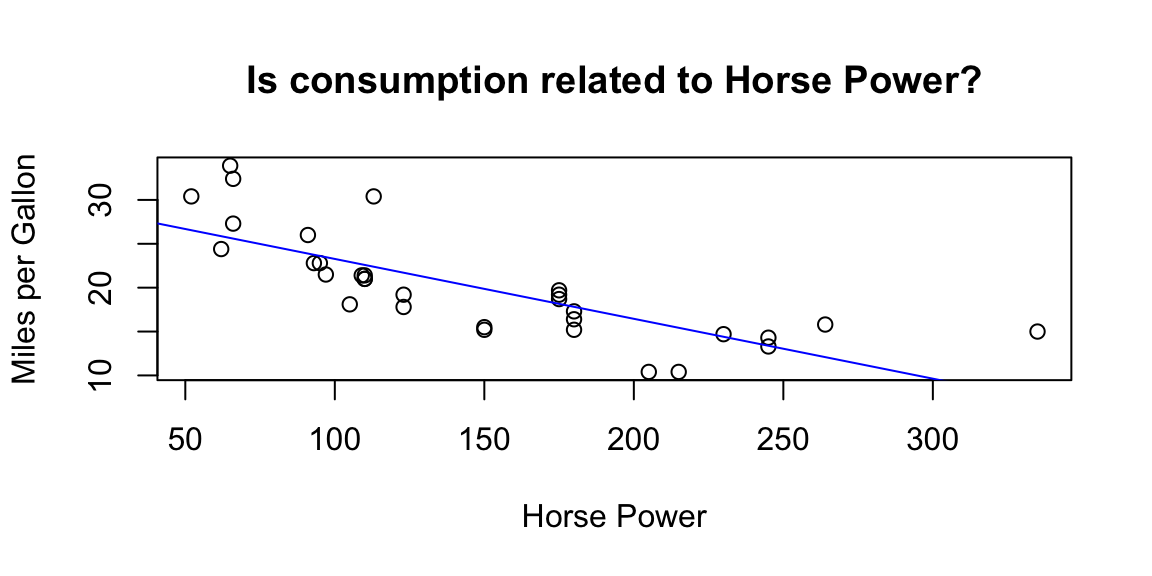
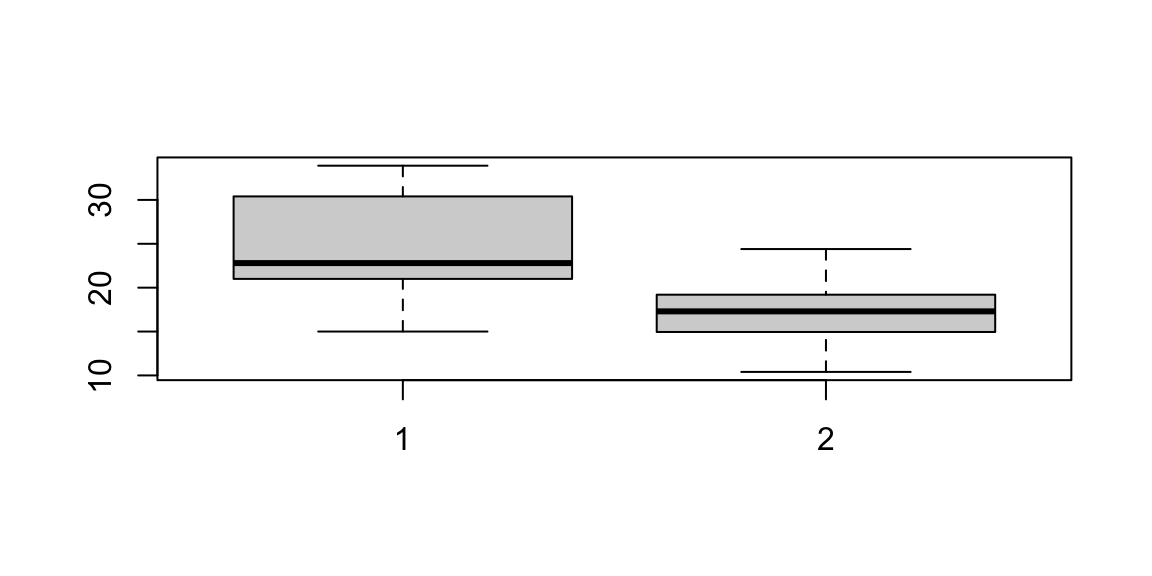
Figure 5.4: Plot examples. From top-left clowise: Histogram; Density plot; Scatterplot; Boxplot.
The code provided for this part may look a bit more complex than what we
have seen so far. We first draw an histogram and a density plot (which
is a linear representation of the same distribution). Then, we draw some
scatter plots, we add some “stilish” (but still basic) arguments and a
linear regression line. Note that the formula used in the abline()
function is something that we will explore better in Linear
Regression, for now only notice that y ~ x + z + e stands for
y = x + z + e in a classic linear expression algebra.5 We then
subset consumption (mpg) data for automatic and manual cars from the
mtcars dataset in order to study the differences among them with a box
plot. We can see how manual cars (1 in the plot) present higher miles
per gallon (thus lower consumption) than automatic cars (0 in the plot),
and the two distributions overlaps only on their tails. In the following
graph, we appreciate how a continuous variable (horse power) is
distributed among cars grouped by a discrete variable (cylinders). In
this way, we are studying a relationship between variable of mixed
types. Note that, in order to tell R that the variable is discrete, we
used the function as.factor() (more details on it in Factor
variables). Moreover, we specified the \(x\) and \(y\) axes labels using
the xlab and ylab arguments.
Try the code, personalize it, and check in the help for supplementary options.
Code
# histogram
hist(mtcars$mpg)
# density plot
plot(density(mtcars$mpg), type = "l")
# scatterplot of cyl vs hp
plot(mtcars$cyl, mtcars$hp)
# why do we get an error here?
plot(mpg, hp)
# stylish scatterplot
plot(mtcars$hp,
mtcars$mpg,
# adding titles and axes names
ylab = "Miles per Gallon",
xlab = "Horse Power",
main = "Is consumption related to Horse Power?")
# adding a regression line on the scatterplot
abline(lm(mpg ~ hp, data = mtcars), col = "blue")
# subset automatic cars consumption
mpg.at <- mtcars$mpg[mtcars$am == 0]
# and manual cars consumption
mpg.mt <- mtcars$mpg[mtcars$am == 1]
# boxplot
boxplot(mpg.mt, mpg.at)
# boxplot with a categorical variable
plot(as.factor(mtcars$cyl), mtcars$hp,
# adding axes names
xlab="Cylinders", ylab="Horse Power")
5.5 Scaling data
Scaling, or standardizing, data is a useful technical trick that statisticians and economists use in order to better use data. Some of the most common situations where scaling is required are visualization, interpretation, but most of all comparison.
Log scaling is typically used for plotting and regression analysis.
It is a way of displaying numerical data over a very wide range of
values in a compact way. In fact, typically, when log scaling is needed,
the largest numbers in the data are hundreds or even thousands of times
larger than the smallest numbers. As an example, often exponential
growth curves are displayed on a log scale, otherwise they would
increase too quickly to fit within a small graph and allow a complete
analysis of its variation. R has the function log()to do that.
Code
Ranking replaces the value assumed by each unit, with the order number (rank) by which the unit is placed on the list according to a specific indicator. If two or more units assume the same value, then they will give the average rank of the positions that they would have had in case of different values. The transformation into ranks purifies the indicators from the unit of measure, but it does not preserve the relative distance between the different units.
The basic form of the rank() function produces a vector that contains
the rank of the values in the vector that was evaluated such that the
lowest value would have a rank of 1 and the second-lowest value would
have a rank of 2.
Relative indices with respect to the range (Min-Max) purifies the data from their unit of measure such that the features are within a specific range (i.e. \(0, 1\))(Equation (5.11)). Min-Max scaling is important when we want to retain the distance between the data points.
\[\begin{equation} r_{ij}=\frac{x_{ij}-\min_ix_{ij}}{\max_ix_{ij}-\min_ix_{ij}} \tag{5.11} \end{equation}\]
Code
The point of z-score standardization is to change your data so that it can be described as a normal distribution (Equation (5.12)). Normal distribution, or Gaussian distribution, is a specific statistical distribution where equal observations fall above and below the mean, the mean and the median are the same, and there are more observations closer to the mean (for more details see [The Normal Distribution]).
\[\begin{equation} z_{ij}=\frac{x_{ij}-\bar x_j}{\sigma_j} \tag{5.12} \end{equation}\]
The scale() function, with default settings, will calculate the mean
and standard deviation of the entire vector, then normalize each element
by those values by subtracting the mean and dividing by the standard
deviation (Equation (5.12)). The resulting distribution will have mean
equal to 0 and standard deviation equal to 1.
Code
In index numbers, the value assumed by each unit is divided by a reference value belonging to the same distribution or calculated on it (generally the mean or maximum)(Equation (5.13)). This normalization allows to delete the unit of measure and to keep the relative distance among the units. If the denominator is the maximum than we obtain values less or equal to 100.
\[\begin{equation} I_{ij}=\frac{x_{ij}}{x^*_{oj}}*100 \tag{5.13} \end{equation}\]
Code
In the percentage transformation the value of each unit is divided by the sum of the values (Equation (5.14)). The sum of the normalized values are equal to 100.
\[\begin{equation} p_{ij}=\frac{x_{ij}}{\sum^n_{i=1}x_{ij}}*100 \tag{5.14} \end{equation}\]
5.6 Probability Sampling
Sampling allows statisticians to draw conclusions about a whole by examining a part. It enables us to estimate characteristics of a population by directly observing a portion of the entire population. Researchers are not interested in the sample itself, but in what can be learned from the survey—and how this information can be applied to the entire population.
Simple Random sampling is a powerful tool, we can use it to random subset data, or generate random distributions with precise characteristics. Each member of a population has an equal chance of being included in the sample. Also, each combination of members of the population has an equal chance of composing the sample. Those two properties are what defines simple random sampling. Simple random sampling can be done with or without replacement. A sample with replacement means that there is a possibility that the sampled observation may be selected twice or more. Usually, the simple random sampling approach is conducted without replacement because it is more convenient and gives more precise results.
Simple random sampling is the easiest method of sampling and it is the most commonly used. Advantages of this technique are that it does not require any additional information on the sampled unit, nor on the context (i.e. the geographic area, gender, age, etc…). Also, since simple random sampling is a simple method and the theory behind it is well established, standard formulas exist to determine the sample size, the estimates and so on, and these formulas are easy to use.
On the other hand, by making no use of context information this method may sometimes result less efficient in equally representing some strata of the population, particularly for smaller samples. Finally, if we are planning a survey and not just sampling already collected data, simple random sampling may result an expensive and unfeasible method for large populations because all elements must be identified and labeled prior to sampling. It can also be expensive if personal interviewers are required since the sample may be geographically spread out across the population.
We can calculate the probability of a given observation being selected. Since we know the sample size (\(n\)) and the total population (\(N\)), calculating the probability of being included in the sample becomes a simple matter of division (Equation (5.15)).
\[\begin{equation} p=\frac{n}{N}*100 \tag{5.15} \end{equation}\]
In R we will use the sample() function. This function requires us to
specify the total population to be sampled (i.e. a vector between 1 and
1 million), comma, the sample size we are interested in, comma, if we
want replacement to happen (TRUE) or not (FALSE).
In order to have a reproducible code (this is one of the main reasons
for using R as our working tools), we want to be able to select the same
random sample over and over. It may sound complex, but it is not. If we
are not able to select the same random sample today and tomorrow, our
analysis will change slightly every time we run the code. In order to
solve this problem, we will use the set.seed() function at the
beginning of our work. In fact by setting the seed, we tell R which set
of random number generator to use. Please be aware that different
versions of the Random Number Generator will select different samples
given the same seed. If you collaborate with other people, specify the
same version of it (see the code below).
In the code below, run the first line multiple times and you will see
different samples drawn. If instead, you run the set.seed line plus the
sampling, you will have always the same sample. The last line of code,
gives us an example of how to randomly select 4 rows out of the mtcars
dataset (32 rows) using a combination of the indexing system and the
sample() function. In fact, between square brackets there are: a
vector of row numbers (generated by the sample() function), comma
nothing (which means that we want to keep all the columns of the
dataset). You can run just the sample function first to see the
resulting vector (sample(1:32, 4, replace=FALSE)), after this run the
whole line (samp_data <- mtcars[sample(1:32, 4, replace=FALSE),]). The
code subsets the mtcars lines randomly sampled.
Code
# random sampling 4 numbers out of the series from 1 to 32
sample(1:32, 4, replace=FALSE)
# set seed allows us to reproduce the random operations we do locally
set.seed(1234)
sample(1:32, 4, replace=FALSE)
# specifying the Random Number Generator version, allows everyone to have the same sample.
set.seed(123, kind = "Mersenne-Twister", normal.kind = "Inversion")
# sampling the random observations selected
set.seed(1234)
samp_data <- mtcars[sample(1:32, 4, replace=FALSE),]In stratified sampling, the population is divided into homogeneous, mutually exclusive groups called strata, and then independent samples are selected from each stratum. Why do we need to create strata? There are many reasons, the main one being that it can make the sampling strategy more efficient. In fact, it was mentioned earlier that we need a larger sample to get a more accurate estimation of a characteristic that varies greatly from one unit to the other than for a characteristic that does not. For example, if every person in a population had the same salary, then a sample of one individual would be enough to get a precise estimate of the average salary.
This is the idea behind the efficiency gain obtained with stratification. If we create strata within which units share similar characteristics (e.g., income) and are considerably different from units in other strata (e.g., occupation, type of dwelling) then we would only need a small sample from each stratum to get a precise estimate of total income for that stratum. Then we could combine these estimates to get a precise estimate of total income for the whole population. If we were to use a simple random sampling approach in the whole population without stratification, the sample would need to be larger than the total of all stratum samples to get an estimate of total income with the same level of precision.
Any of the sampling methods mentioned in this section (and others that exist) can be used to sample within each stratum. The sampling method and size can vary from one stratum to another, since each stratum becomes an independent population. When simple random sampling is used to select the sample within each stratum, the sample design is called stratified simple random sampling. A population can be stratified by any variable that is available for all units on the sampling frame prior to sampling (i.e., age, gender, province of residence, income, etc.).
The code below applies a Stratified Simple Random Sampling to the Star
Wars dataset. Using the Dplyr package (Wickham and Bryan 2022), we are able to
stratify the data by one variable (eye color), and sample randomly 40%
of the available population in each stratum (function sample_frac()),
or 2 observations per stratum (function sample_n()).
Code
5.7 Exercises
- R playground, Exploratory data analysis
Bibliography
In order to type the symbol ~ (tilde) it is needed a different combination of keys according to the operating system and the keyboards.↩︎